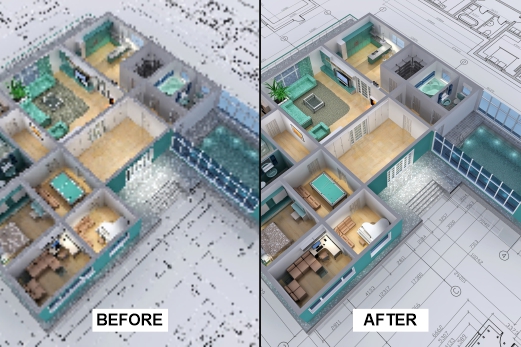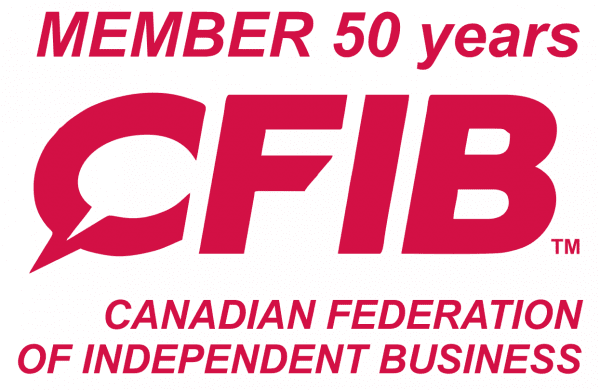What does reprographics mean?
Reprographics is an umbrella term that includes many methods of reproducing content, such as scanning, photography, xerography, and digital printing. Reprographics can refer to both physical (hard copy) and digital (soft copy) reproduction of documents or images.
What types of files can I submit?
Although we can accept many different file types, we typically prefer print-optimized PDFs. This format is common and predictable, and it is easily exported by most software.
To ensure that ‘what you see is what you get’ there are a few things to be aware of:
– All raster images (photographs, scanned drawings, etc) should ideally be at a minimum effective resolution of 300 dpi.
– All fonts should be embedded. This can be as simple as selecting an option while exporting the PDF but can also be complicated by font-specific licensing restrictions. Generally, we will let you know if there are font problems with your file, but we will also let you know the possible solutions.
– Your document size should be set to the final printed size, and if it’s not, it should be proportional. A document that’s standard letter size (8.5×11 inches) is not directly proportional to 11×17 inches, so enlarging it will require either cropping the document or adding white space… but keep in mind that when raster images are enlarged, the resolution goes down.
If you have any questions about file formats or how to create a print-ready PDF, give us a call!
What are crop marks and bleed and when should I use them?
Crop marks, also known as trim marks, are lines drawn outside of your document or artwork that indicate where it is to be cut. Ideally, these marks should be included on all files that contain full bleed and do not touch the actual artwork itself.
Bleed is a printing term that refers to artwork that extends past the trim area. Any time you have artwork (images, background colour, etc) that touches the edge of your document, it should be extended a minimum of 0.125 inches past where it will be cut. This is to avoid problems that can occur when trimming; a printed page without bleed will have to be cut perfectly (or slightly shorter) or else you might see a thin margin of paper in the final piece.
For more information, check out the Bleed vs No Bleed page in our resources section.
How do you ZIP (compress) or unzip a file?
On a PC: We recommend using 7-Zip, a popular freeware program, to compress your files. You can download 7-Zip by visiting our Downloads page.
On a Mac: Right click on the folder or files you would like to compress and select “Compress” from the drop-down menu. To unzip, just double-click on the .zip file.
How do I place an order online?
Place all your orders online with our DirectFTP online ordering system. With DirectFTP you can quickly and easily place orders online, get confirmation it has been received, and keep a record of previous jobs in your email for re-ordering.
If you are a first time user, please call us at 604.736.4571 to set up an account and we’ll walk you through your first order.
What can you scan?
With a wide range of scanners for small and large documents, as well as a new top-of-the-line scanner for fine art, we can scan pretty much anything!
We have a detailed list of our scanning services in our Scanning section, but you can always give us a call if you have specific questions!
What is the difference between 'number of originals' and 'number of sets'?
When placing online orders through our DirectFTP site, you will be asked how many originals you have and how many sets you would like.
Number of Originals refers to how many pages are in the PDF that you are submitting. For example, if you are submitting one PDF that contains 33 pages, the number of originals would be 33.
Number of Sets refers to how many complete copies you would like us to produce. For example, if you wanted 4 copies of the 33-page PDF, the number of sets would be 4.
What different stocks and paper do you have to choose from?
TR Trades has a diverse inventory of paper and other media types. From conventional bond to waterproof substrates, adhesive vinyl to museum-quality archival canvas, we probably have exactly what you’re looking for!
Our sales department is always happy to discuss how we can help with your project. Give us your requirements and we’ll give you solutions.
What binding methods are available for me to choose from?
We offer dozens of different binding options for both small and large format printing, from staples to perfect binding. You can explore all of these options on our Binding page, or give us a call to discuss how you’d like to hold things together.
Can TR Trades print out of province or in other countries?
We have partnered with print companies all across Canada and the United States in order to serve our clients better. Whether it’s Calgary or New York, if you have a job with a tight deadline far away, TR Trades can take care of the details. Just let us know where it has to be and we will make sure it gets there on time and as perfect as you expect.
What are the different sheet sizes and their dimensions?
For quick reference, please feel free to download or print these handy industry sheet size charts.
– Engineering
– Architectural
– Metric
– Small Format
How come my half-size set is a quarter of the size of a full sheet?
A half-size set is a 50% scaled reduction of both the width and height of a full-size drawing. For example, Arch D drawings are 36×24 inches, so a half-size set would be 18×12 inches, which is an Arch B size.
A common misunderstanding is mistaking “half-size” with “half-page,” which would result in your Arch D size being reduced to either 36×12 or 18×24 inches.
How do I check the dimensions of my PDF file?
Open your PDF in Adobe Acrobat and hover your cursor over the lower left hand side of the window. The dimensions of your file will appear in the lower left hand corner of the window.
If you are viewing the file in Preview on a Mac, you will want to use the Inspector to determine your page size. To access the Inspector, either use the shortcut “Command + i” or select “Tools” then “Show Inspector”. A general info panel will appear and you can find your page dimensions next to “Page Size”.
In Preview, if your page size is appearing in centimeters and you would like for it to always appear in inches, you will need to change your measurement units in your settings. To do so, access your System Preferences > Language & Region > Formats > Measurement Units and change the unit from Metric to US. Your page size will now appear in inches.
This may sound like a silly question, but…?
There are no silly questions! If you’re unsure about something, give us a call and let us help you out!