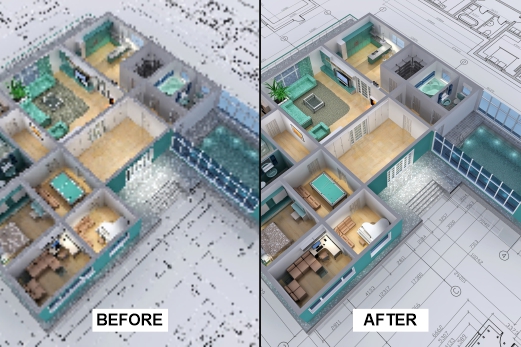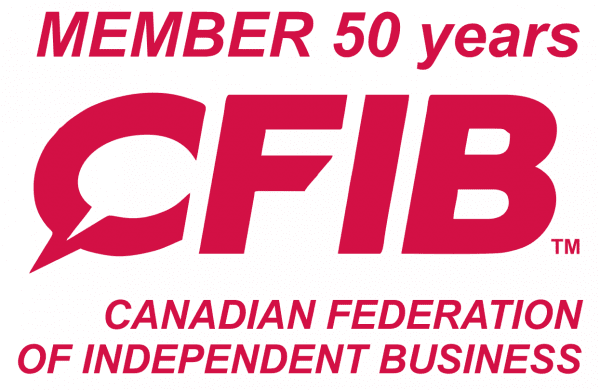We can accept nearly any file type, however, to ensure what you see is what you get, the ideal file type is a print ready PDF. A print ready PDF is exported at the size you want printed and at an ideal image resolution of 300dpi.
Crop marks: Also known as trim marks, crop marks are lines printed in the corners of your publication’s sheet or sheets of paper to show the printer where to trim the paper. Crop marks should be included on all small format prints that are full bleed.
Bleed: Any portion of the design that extends beyond the edge of the trim lines.
Bleed vs No Bleed
Bleed: Any portion of the design that extends beyond the edge of the trim lines.
Bleed vs No Bleed
On a PC: We recommend using a popular free software, 7-Zip, to compress your files. You can download 7-Zip by visiting our Downloads page.
On a Mac: Right click on the file you would like to compress and select “Compress” from the drop-down menu.
Downloads
On a Mac: Right click on the file you would like to compress and select “Compress” from the drop-down menu.
Downloads
Place all your orders online with our DirectFTP online ordering system. With the DirectFTP you can place orders online fast, get confirmation your order has been placed, and keep a record of your previous job in your email for easy re-ordering purposes. If you are a first time user please call us at 604.736.4571 x 112 to set up an account and we’ll walk you through ordering for your first time.
Place an order
Place an order
Visit our Scanning page, or if you have a specific inquiry, give us a call and we will let you know how we can help you!
# of Originals: the # of pages in the original PDF that you are submitting (ex. You may be submitting one PDF, with 76 pages for printing. In this case, the number of originals would be 76).
# of Sets: the # of copies you would like of the original file (ex. You may like 2 copies of the 76 page PDF you submitted, making your number of sets 2).
# of Sets: the # of copies you would like of the original file (ex. You may like 2 copies of the 76 page PDF you submitted, making your number of sets 2).
We can accommodate hundreds of different media requests ranging from waterproof substrates, to backlit displays, to high-end archival canvases that are displayed in museums. Depending on your specific job requirements and budget, we will have a media to suit your needs. Please contact our sales department with your specific request at 604.736.4571 x 2.
Explore all our binding methods by visiting our Binding page.
TR Trades has partnered with many print companies across Canada and the United States. If you have a job with a tight deadline that needs to be in Calgary, Edmonton, Toronto, Saskatoon or even New York, TR Trades can take care of the details. Just specify the intended destination in your delivery instructions and we will make sure your jobs arrive correctly and on time.
Take a look at our sheet size diagrams, where you can find the dimensions of each sheet size per category. They’re printable too – in case you want to keep them handy for reference!
Paper Sizes:
Half-size sets are actually a 50% scaled reduction of both the width and height of a full-size drawing. “Half-size” is an industry standard term that does not reflect an arbitrary page size. Make sure you do not confuse “half-size” with a “half-page”, as one can be considerably larger than the other.
Open your PDF in Adobe Acrobat and hover your cursor over the lower left hand side of the window. The dimensions of your file will appear in the lower left hand corner of the window.
If you are viewing the file in Preview on a Mac, you will want to use the Inspector to determine your page size. To access the Inspector, either use the shortcut “Command + i” or select “Tools” then “Show Inspector”. A general info panel will appear and you can find your page dimensions next to “Page Size”.
In Preview, if your page size is appearing in centimeters and you would like for it to always appear in inches, you will need to change your measurement units in your settings. To do so, access your System Preferences > Language & Region > Formats > Measurement Units and change the unit from Metric to US. Your page size will now appear in inches.
If you are viewing the file in Preview on a Mac, you will want to use the Inspector to determine your page size. To access the Inspector, either use the shortcut “Command + i” or select “Tools” then “Show Inspector”. A general info panel will appear and you can find your page dimensions next to “Page Size”.
In Preview, if your page size is appearing in centimeters and you would like for it to always appear in inches, you will need to change your measurement units in your settings. To do so, access your System Preferences > Language & Region > Formats > Measurement Units and change the unit from Metric to US. Your page size will now appear in inches.
Reprographics is an umbrella term that encompasses multiple forms of reproducing content, such as scanning, photography, xerography and digital printing. Reprographics can refer to both physical (hard copy) and digital (soft copy) reproduction of documents or images.
 | Giclee (pronounced “zhee-KLAY”) printing is a type of inkjet printing synonymous with greater quality and a longer lifespan. Giclee is advantageous for reproducing work as it offers the benefits of digital printing, such as; fast turnaround, smaller runs and less labour, while maintaining supreme quality.
There are three key factors that differentiate giclee printing from traditional inkjet prints:
|
This may sound like a silly question, but…?
There are no silly questions! If you’re unsure about something, give us a call and let us help you out!