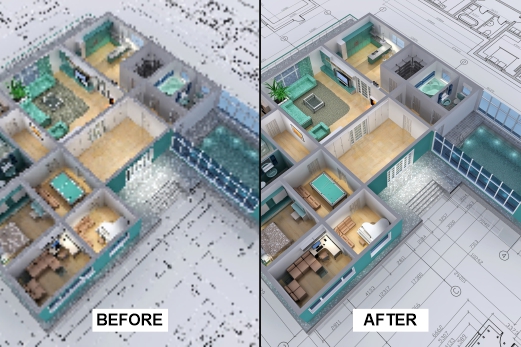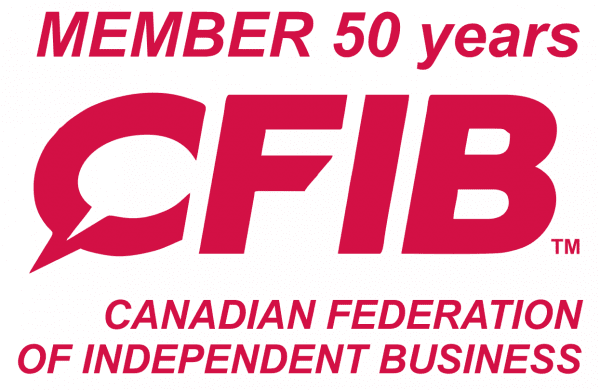Bleed refers to a project that has images, colour or text that extends beyond the edge of the page leaving no margin. Bleed should be included in small format files that have designs extending beyond the edges of the page because small format printers cannot print directly to the edge of the paper. Typically, documents that have bleed are printed on a larger sheet of paper and trimmed down to actual size.
See our example below with the file for print on the left and the printed result on the right:
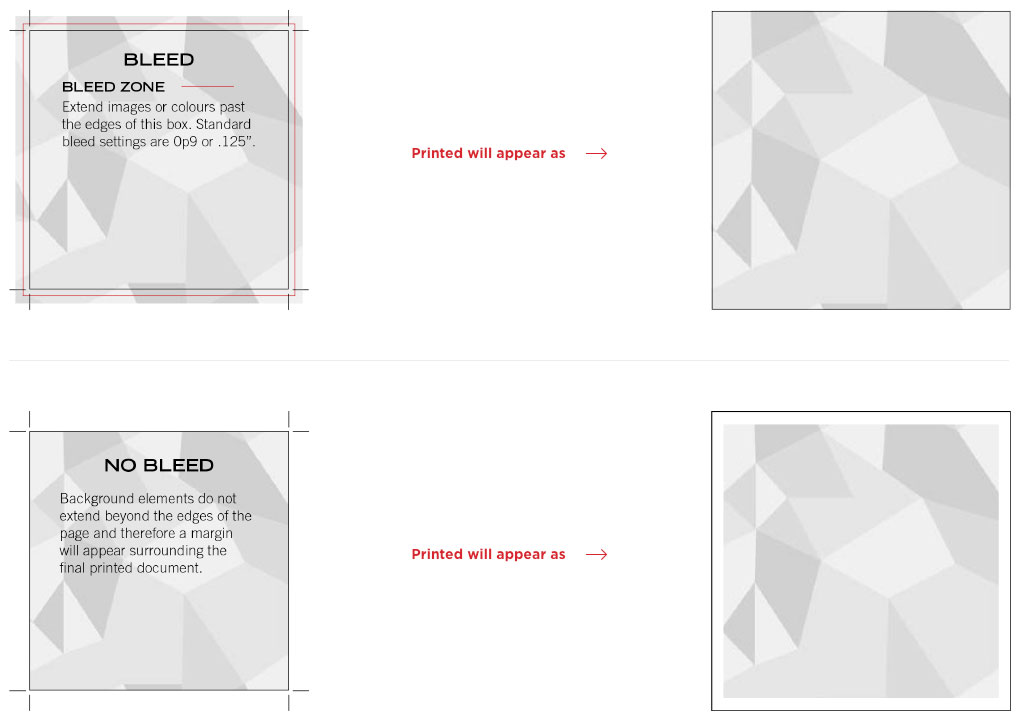
Set up Document to Bleed
When setting up your document, ensure that you build and export your file with bleed.
SETTING UP BLEED
In the “New Document” or “Document Setup” window, you will find your bleed settings at the bottom. If you do not see the bleed section, select “More Options” on the right and it will appear. While you can set your bleed to any denomination, the standard bleed setting is 0p9 or .125” for the top, bottom, inside and outside.
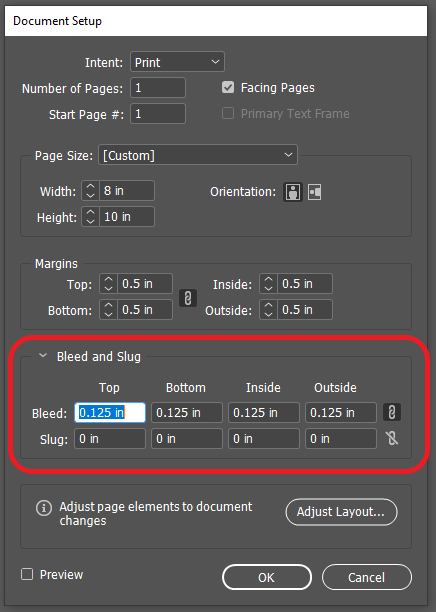
EXPORTING WITH BLEED
When exporting your document for print, you should ensure your export settings reflect bleed. In the Export/Save PDF window, select “All Printer’s Marks”. Next, under “Bleed and Slug”, select “Use Document Bleed Settings”. This will automatically reflect the bleed settings you entered during document set up. You can now export your file.
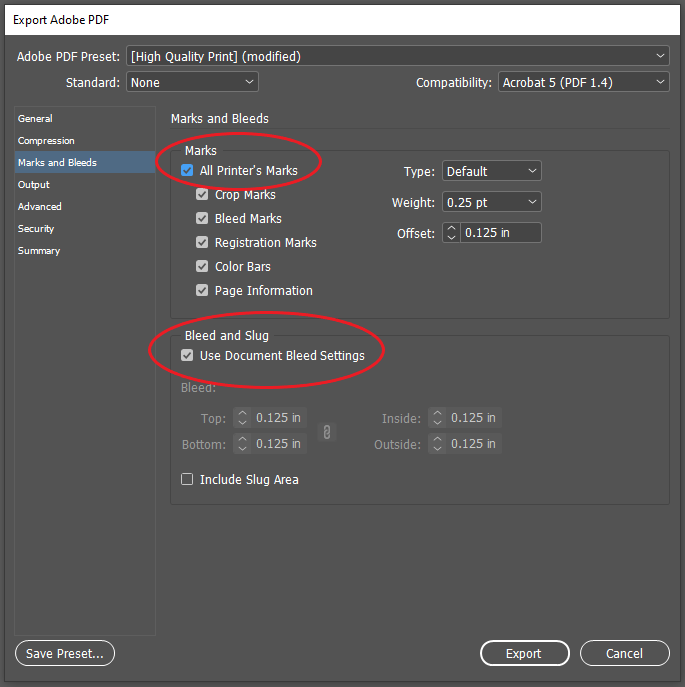
Still unclear on the best choice for your project?
No problem—give us a call and we would be happy to outline specifically how each process will apply to your project.
604.736.4571 x 2