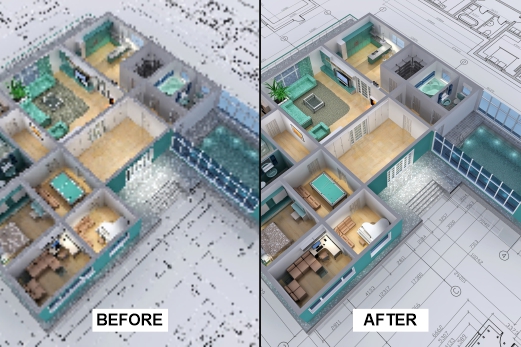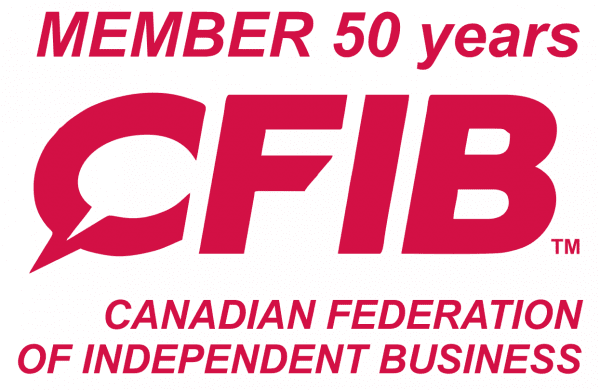“I cannot say enough about TR Trades. Their entire team is efficient and professional. We often need a quick turnaround for both our large and small scale printing projects and we have never once been disappointed. TR Trades continually provides us with creative and affordable solutions that meet our brand standards each and every time. We also know that when a delivery is dropped off at our office from TR Trades, the quality is going to be exceptional. Without hesitation, I'd recommend TR Trades.”
Jim Perkins (FairTradeWorks)
All Testimonials →